
Building an IoT Platform Based on MQTTX
The IoT platform based on MQTTX is an IoT solution that uses the MQTTX protocol (lightweight message transmission protocol) to achieve efficient and reliable communication between devices.
It supports fast device access, real-time data transmission and processing, and provides strong support for IoT applications.
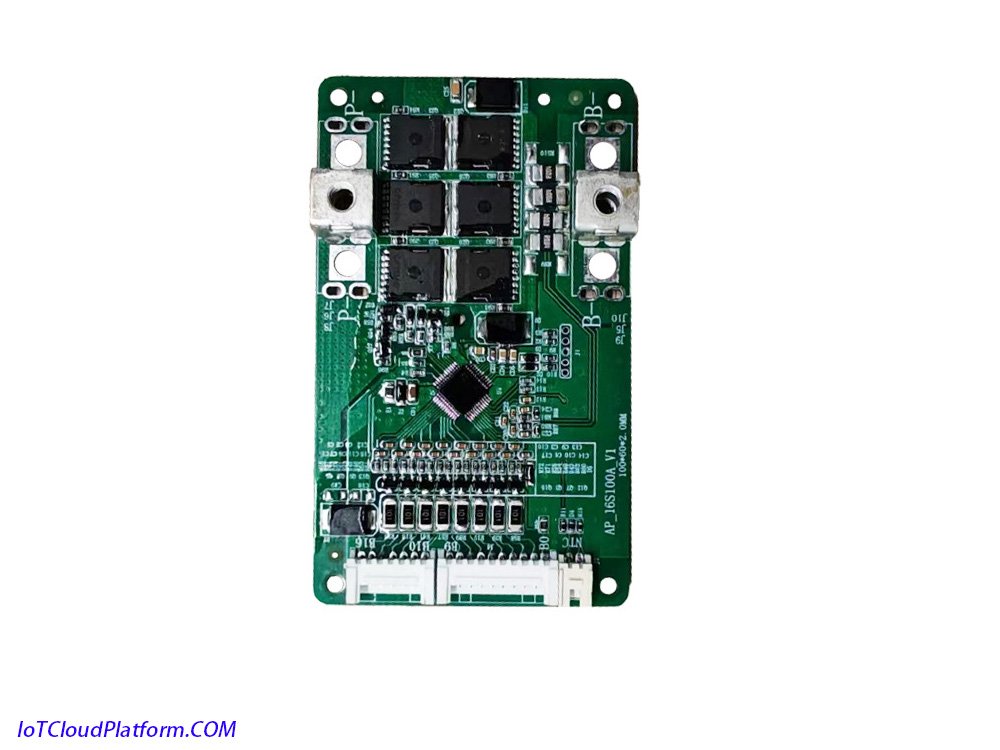
Battery protection board pcb board is used in MQTTX IoT platform system solution
Building an IoT platform based on MQTTX is a complex but orderly process involving the integration of multiple steps and components. The following is a detailed step-by-step introduction.
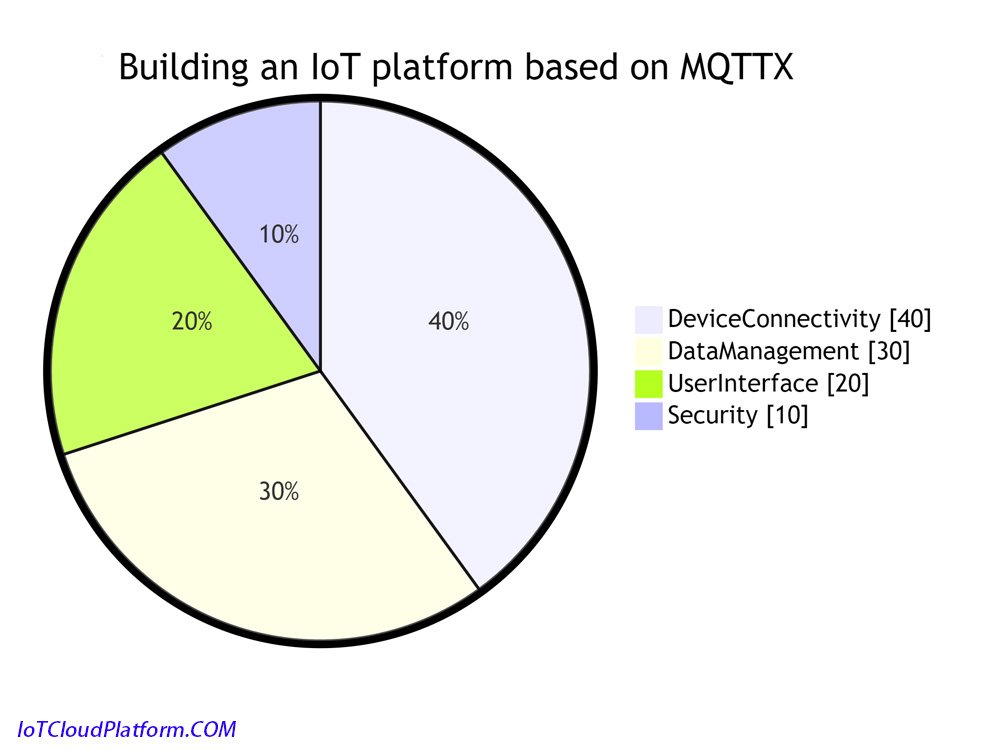
Building an IoT Platform Based on MQTTX
Introduction to MQTT and MQTTX
1. MQTT protocol
MQTT (Message Queuing Telemetry Transport) is a lightweight, publish-subscribe-based message transmission protocol that is particularly suitable for resource-constrained devices in the Internet of Things (IoT) environment and low-bandwidth, high-latency or unstable network environments. It enables efficient communication between sensors, actuators, and other devices, and is one of the best protocols in the field of IoT.
MQTT has the following characteristics:
- Lightweight: low overhead, small message size, suitable for resource-constrained devices.
- Reliable: Supports multiple QoS (Quality of Service) levels, session awareness and persistent connections to ensure reliable message delivery.
- Secure communication: Provides TLS (Transport Layer Security) and SSL (Secure Sockets Layer) encryption functions, as well as username/password credentials or client certificates for authentication and authorization.
- Two-way communication: The publish-subscribe mode provides seamless two-way communication for efficient data exchange.
- Continuous, stateful sessions: Supports stateful sessions between clients and Brokers to ensure communication reliability.
- Large-scale IoT device support: Able to handle large-scale deployments, effectively reducing network traffic and resource usage.
2. MQTTX
MQTTX is a cross-platform MQTT 5.0 desktop client developed based on Electron. Its UI adopts a chat interface form, which greatly simplifies the page operation logic. Users can quickly create connections and allow multiple clients to be saved, which is convenient for users to quickly test MQTT/MQTTS connections, as well as subscription and publishing of MQTT messages.
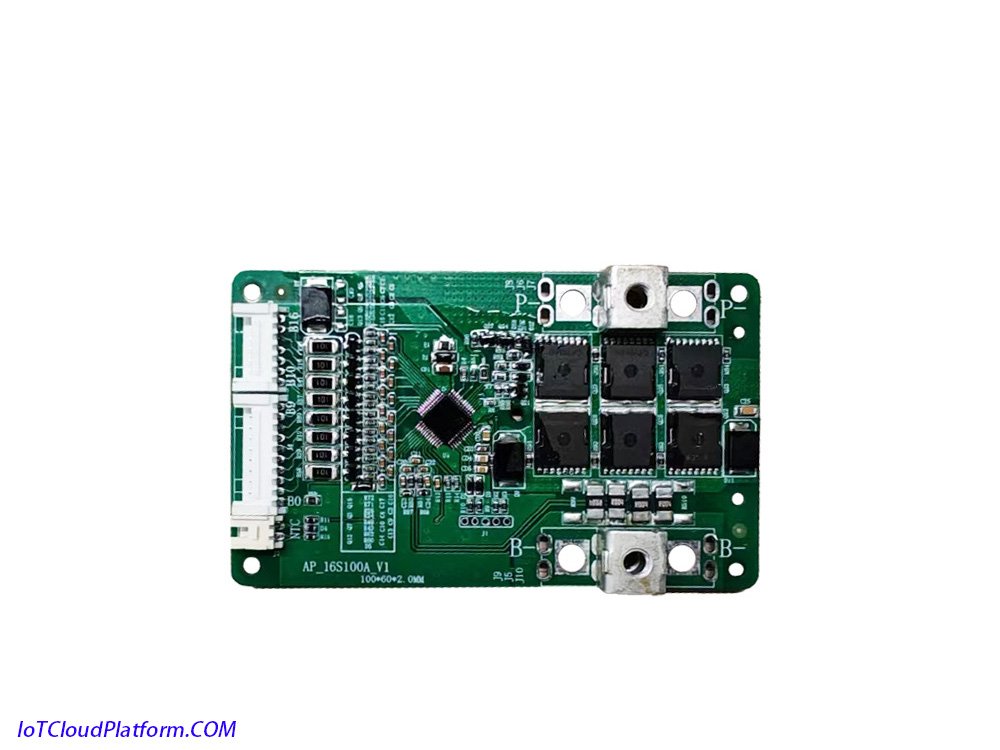
MQTTX IoT Platform – Battery Protection Board pcba Solution Board Development and Design
Overview of IoT Platform
The IoT platform is built on the MQTT protocol and provides a platform for centralized device management, messaging and data integration for IoT devices.
Through the IoT platform, users can communicate through a lightweight messaging mechanism to achieve efficient and reliable data transmission, and more conveniently manage and control IoT devices.
The functions of the IoT platform usually include:
- Device management: register, configure, monitor and manage IoT devices.
- Message passing: realize messaging and communication between devices.
- Data integration: integrate the data generated by the device into the platform for storage, analysis and processing.
- Application development: provide developers with tools and APIs so that they can develop IoT applications based on the platform.
Steps to build an IoT platform based on MQTTX
1. Preparation
- Hardware platform: networked computer, supporting mainstream operating systems such as Windows, Linux or Mac OS.
- Software platform: MQTTX client, MQTT Broker (such as EMQX), IoT platform (such as OneNet, etc.).
2. Install and configure MQTT Broker
MQTT Broker is a message broker in the MQTT protocol, responsible for receiving, storing and forwarding messages. Taking EMQX as an example, the installation and configuration steps are as follows:
- Download and install: Download the EMQX installation package according to the operating system and install it according to the prompts.
- Start EMQX: Run the startup command in the terminal or command prompt to start the EMQX service.
- Access Dashboard: Access the Dashboard page of EMQX through a browser and perform various configuration operations, including adding users, creating topics, setting subscriptions, etc.
3. Configure MQTTX client
- Download and install MQTTX: Download the MQTTX installation package according to the operating system and install it.
- Create a new connection: In the MQTTX client, click the “+” icon to create a new connection and configure the connection information, including the connection name, client ID, server address, port number, user name and password, etc.
- Connect MQTT Broker: After configuration is complete, click the “Connect” button to connect to MQTT Broker.
4. Add IoT products
Taking OneNet IoT platform as an example, the steps to add IoT products are as follows:
- Register and log in: Register and log in to the account on the OneNet platform.
- Create products: In the developer center, add product types according to your needs and configure product properties.
- Add devices: In the product management interface, add devices and configure device information.
5. Configure MQTTX to connect to the IoT platform
- Get authentication information: Get the authentication information (token) of the device on the OneNet platform for authentication of the MQTTX client.
- Configure MQTTX connection parameters: In the MQTTX client, configure according to the connection parameters provided by the OneNet platform (such as server address, port number, user name and password, etc.).
- Connect IoT platform: In the MQTTX client, click the “Connect” button to connect to the OneNet IoT platform.
6. Subscribe and publish messages
- Subscribe to a topic: In the MQTTX client, select the topic to be subscribed and set the subscription parameters.
- Publish a message: In the MQTTX client, select the topic to be published and enter the message content. Click the “Publish” button to publish the message.
7. Test and debug
- Verify connection: Ensure that the connection between the MQTTX client, MQTT Broker and IoT platform is normal.
- Test message delivery: Publish a message in the MQTTX client and check whether the IoT platform can correctly receive and process the message.
- Debug issues: If there is a connection failure or message delivery problem, debug and fix it according to the error message.
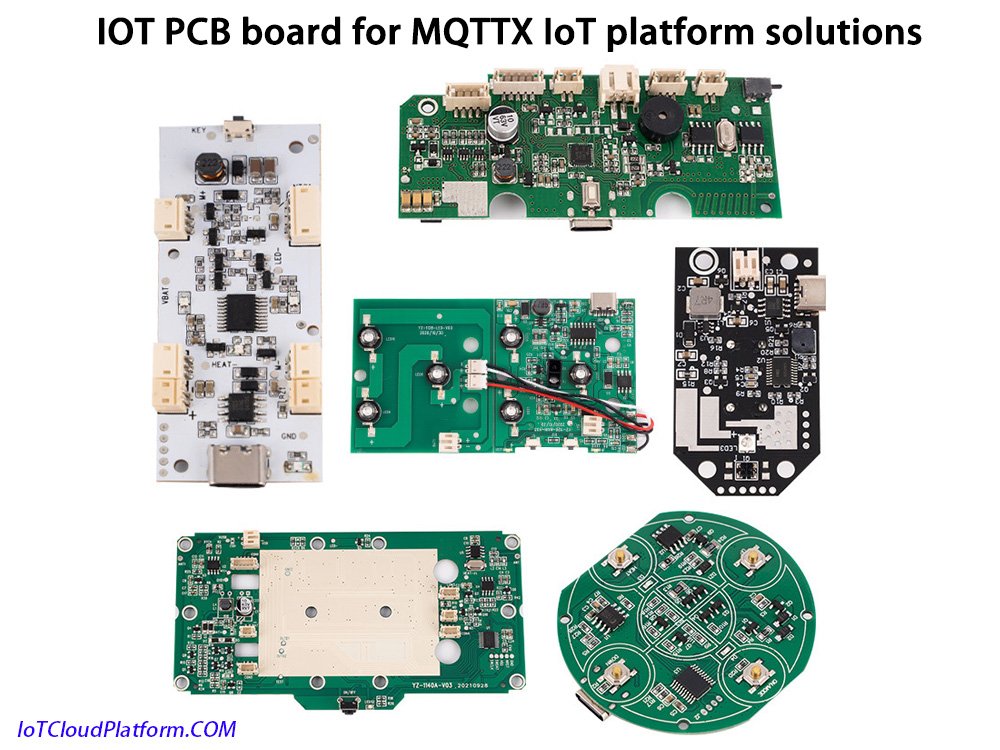
IOT PCB board for MQTTX IoT platform solutions
Application scenarios and function expansion of the IoT platform
1. Application scenarios
Internet of Vehicles:
Connect the car to the cloud to achieve seamless integration of telemetry data with enterprise systems, big data, AI/ML and various cloud services.
Electric vehicle charging network:
Build a cloud platform that connects the charging network, the Internet of Vehicles, and the Internet to provide efficient solutions.
Logistics asset management:
Collect, transmit and process various sensor data of vehicles and warehouses in the logistics process to realize data-driven solutions.
Industrial production:
Establish a complete data collection, transmission, distribution and other mechanisms to realize equipment health management, energy consumption equipment optimization and other businesses.
2. Function expansion
Data persistence and storage:
Store the data generated by the device in the database for subsequent analysis and processing.
Data analysis and visualization:
Perform real-time analysis of device data and display the analysis results through visualization tools.
Device management and monitoring:
Remotely manage and monitor IoT devices, including device status query, firmware upgrade, etc.
Security assurance:
Provide comprehensive security measures, including connection layer, device authentication and authorization, as well as corporate compliance and data security.
Summary and Outlook
Building an IoT platform based on MQTTX is a complex but orderly process involving multiple steps and component integration. Through reasonable planning and configuration, an efficient, reliable and secure IoT platform can be built to provide a solid foundation for IoT applications.
In the future, with the continuous development of IoT technology, the IoT platform will continue to upgrade and improve to support more types of devices and application scenarios. At the same time, the IoT platform will also pay more attention to security and data privacy protection, providing users with more secure and reliable IoT services.
About IoT Cloud Platform
IoT Cloud Platform (blog.iotcloudplatform.com) focuses on IoT solutions, cutting-edge technologies, the latest chips, IoT cloud platform solutions, new materials, new energy, photovoltaic IoT, agricultural IoT, industrial IoT, RFID, IOT GPS, Bluetooth, WiFi, smart city, smart logistics, smart warehousing, smart watches, smart homes and other technical knowledge sharing and IoT product sales.
FAQs
Here are some common questions and their brief answers about MQTTX building an IoT platform:
MQTTX is an all-around MQTT client tool that provides a seamless experience on multiple platforms. It provides a user-friendly interface for managing MQTT connections, subscribing to topics, publishing messages, and exploring the MQTT protocol. MQTTX supports testing MQTT/TCP, MQTT/TLS, and MQTT over WebSockets connections, suitable for a variety of use cases.
The MQTTX IoT platform is an IoT solution based on the MQTT protocol. It provides a software platform that enables IoT devices to connect, manage, and communicate data through the MQTT protocol. As the client tool of the platform, MQTTX simplifies the use of the MQTT protocol and provides rich functions to support the development and testing of IoT applications.
An MQTT client is a device or software component that utilizes the MQTT library and connects to an MQTT broker over a network. It facilitates publishing and subscribing to messages in the MQTT communication protocol. The client can send messages to the broker as a publisher, receive messages from the broker as a subscriber, and can perform both publishing and subscribing functions.
The main features of the MQTTX IoT platform include:
Cross-platform: MQTTX supports multiple operating systems, such as Windows, macOS, Linux, etc., allowing developers to develop and test IoT applications on different platforms.
Ease of use: MQTTX provides a simple and intuitive graphical user interface, which lowers the threshold for using the MQTT protocol, allowing developers to conduct efficient IoT communication without having to deeply understand the details of the MQTT protocol.
Rich functions: MQTTX supports MQTTv3.1, v3.1.1 and v5 versions, and provides advanced functions such as connection management, topic subscription and publishing, and message exploration to meet various needs of IoT applications.
Security: MQTTX implements authentication, authorization and encryption measures to protect the security of IoT devices and data.
MQTTX, the client tool in the MQTTX IoT platform, is mainly developed based on the Electron framework and the Vue.js front-end framework.
Electron enables MQTTX to use Web technologies (such as JavaScript, HTML and CSS) to achieve cross-platform applications, while Vue.js provides responsive interface design to ensure a good user experience on various screen sizes.
As for other parts of the IoT platform (such as servers, data processing modules, etc.), they may be developed in multiple programming languages, depending on the design requirements of the platform and the skill level of the developer.
Common programming languages include Java, Python, C++, etc. These languages have their own advantages in performance, resource consumption, development efficiency, etc., and can be selected according to actual needs.
Based on the understanding of the publish/subscribe model of the MQTT protocol, MQTTX adopts the interface design of chat software to simplify the operation logic of the interface. This design method helps users quickly master and test MQTT-related content.
Yes, MQTTX is completely free. It is an open source project under the Apache-2.0 license.
Using MQTTX to connect to an MQTT broker usually requires the following steps: open the MQTTX client, click the “Connect” button, enter the address, port, username and password (if any) of the MQTT broker, then select the appropriate connection options (such as whether to use TLS/SSL encryption), and finally click “Connect”.
Subscribing to a topic in MQTTX is simple. First, make sure you are connected to the MQTT broker, then find the “Subscribe” option in the MQTTX interface, enter the name of the topic you want to subscribe to, select the appropriate QoS level, and click the “Subscribe” button.
It is also very convenient to publish messages in MQTTX. First, make sure you are connected to the MQTT broker, then find the “Publish” option in the MQTTX interface, enter the topic name, message content and QoS level of the message to be published, and click the “Publish” button.
MQTTX supports multiple platforms, including desktop applications, command line interfaces (CLIs), and web-based clients. This allows MQTTX to be used on different devices and operating systems.
If you encounter any problems when using MQTTX, you can visit the MQTTX GitHub repository and go to the “issues” tab to see if someone has reported the same problem, or create a new issue to provide feedback and describe the problem you encountered. In addition, you can also participate in the MQTTX GitHub discussion area or contact the MQTTX community through the MQTTX official channel for help.



