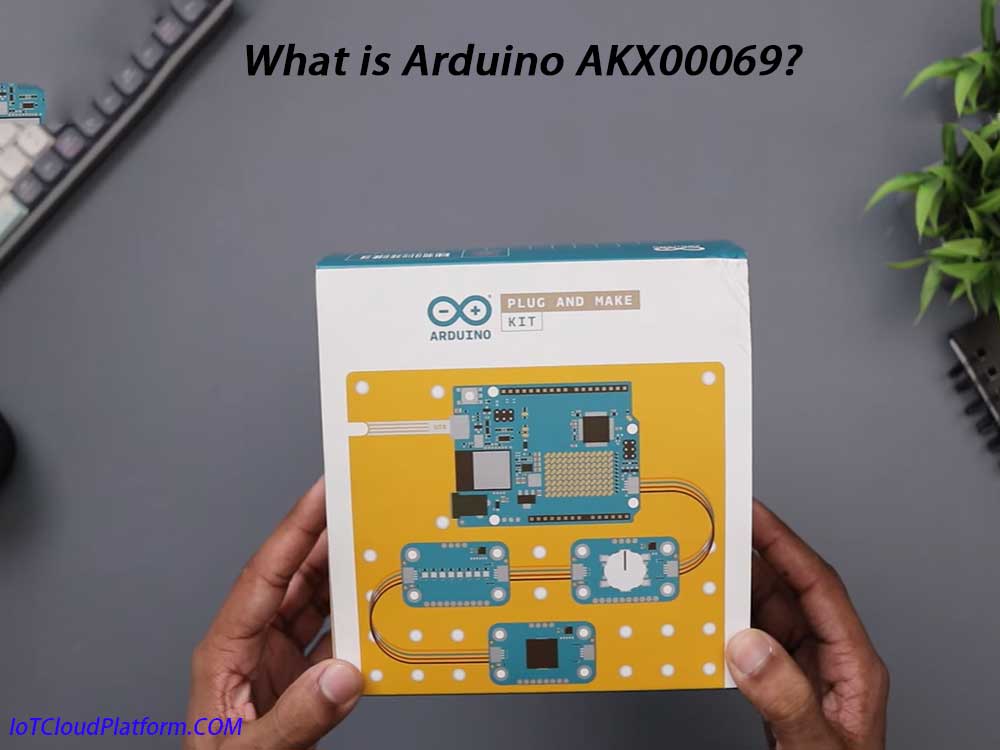
What is Arduino AKX00069?
Arduino AKX00069 is a powerful plug-and-play kit that provides users with a simple and efficient platform for quickly building and prototyping Internet of Things (IoT) projects.
E-components.globalbestshopping.com, an electronic component platform, introduces various aspects of Arduino AKX00069 products in detail.

Product Overview

Arduino AKX00069 kit integrates advanced hardware and software technologies to simplify the development process of IoT projects. It includes an Arduino UNO Rev4 WiFi development board, seven Modulino nodes (these nodes are Qwiic-compatible sensors and actuators), necessary cables, and accessories such as structural frames, gaskets, and screws and nuts. This kit is particularly suitable for developers, educators, and makers who want to get IoT projects up and running quickly.
Core Components Detailed Explanation
Arduino UNO Rev4 WiFi Development Board
- Microprocessor: UNO Rev4 WiFi development board is equipped with a powerful microprocessor with high-speed computing power and rich peripheral interfaces.
- Wi-Fi/Bluetooth Low Energy Communication: The development board has built-in Wi-Fi and Bluetooth Low Energy modules, which support wireless communication functions, allowing IoT projects to easily access the Internet and mobile devices.
- Qwiic Connector: The development board is equipped with a Qwiic connector, a standardized interface that simplifies the connection process between sensors and actuators and the development board. Users no longer need to use jumper wires or breadboards for complex wiring.
- DAC and Large LED Matrix: The development board also provides a digital-to-analog converter (DAC) and a large LED matrix interface to support more complex display and control functions.
Modulino Node
- Qwiic Compatible: Modulino nodes are a collection of Qwiic-compatible sensors and actuators, including temperature sensors, humidity sensors, light sensors, accelerometers, etc. These nodes are connected to the development board through the Qwiic connector, simplifying the hardware connection process.
- Diversity: The kit includes seven different Modulino nodes, each with unique functions and features for different IoT application scenarios.
- Easy to expand: Users can add more Modulino nodes or expansion boards to enhance functionality according to project requirements.

Cables and accessories
- USB-C cable: Used to connect the development board to the computer for programming and debugging.
- Qwiic cable: Used to connect the Modulino node and the development board.
- Structural frame, spacers, and screw nuts: These accessories are used to build and fix the physical structure of the project to ensure the stability and organization of the project.

Product Features
- Breadboard-free hardware approach: The Arduino AKX00069 kit adopts a breadboard-free hardware approach, which simplifies the hardware connection process and reduces the difficulty of development through Qwiic connectors and plug-and-play Modulino nodes.
- User-friendly software ecosystem: The Arduino platform provides an intuitive software development environment (Arduino IDE), supports multiple programming languages (such as C++), and provides a wealth of libraries and sample codes. Users can write and debug code through simple drag-and-drop operations without complex programming experience.
- Fast prototyping: With the Arduino AKX00069 kit, users can quickly build fully functional IoT project prototypes in a short time. The hardware and software components in the kit are optimized and integrated, making the prototyping process more efficient and reliable.
- Scalability and customizability: The Modulino nodes and expansion boards in the kit provide rich functions and interfaces, which users can select and combine according to project requirements. In addition, users can also customize the combination of sensors and actuators to meet specific application scenario requirements.
- Cloud + smartphone applications: The Arduino AKX00069 kit supports cloud technology and smartphone applications, allowing users to easily connect IoT projects to the Internet and mobile devices. Through smartphone applications, users can monitor and control the operating status of IoT projects in real time, and realize remote management and automated control.
Application scenarios

The Arduino AKX00069 kit is suitable for a variety of IoT application scenarios, including but not limited to:
Home automation
With the Arduino AKX00069 kit, users can build smart home control systems such as lighting control, temperature monitoring, access control systems, etc. These systems can be remotely controlled and automatically managed through smartphone applications, improving the convenience and comfort of family life.
Environmental Monitoring
The sensor nodes in the kit can be used to monitor environmental parameters such as temperature, humidity, gas concentration, light intensity, etc. These data can be uploaded to the server for storage and analysis through cloud technology, providing strong support for environmental monitoring and early warning.
Education and Training
The Arduino AKX00069 kit is easy to use and expand, and has become the preferred teaching tool for many schools and training institutions. Students can cultivate innovative thinking and practical skills by learning Arduino programming and IoT technology.
Art and Creative Projects
The sensors and actuators in the kit can be used to build creative projects such as interactive installations, light shows, and sound control. These projects can inspire users’ creativity and imagination, and bring new inspiration and possibilities to the field of art.
Arduino akx00069 datasheet pdf
Arduino akx00069 datasheet pdf file download.
Development Process

Using the Arduino AKX00069 kit for IoT project development usually includes the following steps:
Hardware Connection
Select the appropriate Modulino node and expansion board according to the project requirements, and connect them to the development board through the Qwiic connector. Make sure all connections are secure and reliable.
Software Programming
Write code in the Arduino IDE to implement the required functions and logic control. Using libraries and sample codes can speed up the development process. After writing, upload the code to the development board for testing and debugging.

System Testing
After the hardware and software are ready, perform system testing to ensure that all functions are working properly. Some problems and defects may be found during the test, which need to be fixed and optimized.
Deployment and Maintenance
After completing the test, deploy the IoT project to the actual application scenario. During the deployment process, attention should be paid to the stability and security of the equipment. At the same time, regular maintenance and updates are also required to ensure the long-term stable operation of the system.
Summary
The Arduino AKX00069 kit is a powerful and easy-to-use IoT project development tool. It integrates advanced hardware and software technologies, simplifies the development process, and reduces the difficulty of development. With this kit, users can quickly build a fully functional IoT project prototype and deploy it to actual application scenarios. The Arduino AKX00069 kit is an indispensable tool for professional developers, educators, and makers.
FAQs
The Arduino AKX00069 Plug and Make Kit includes UNO R4 WiFi, 7 Modulinos (sensors and actuators), cables (USB-C and Qwiic), a structural frame, spacers, and a set of screws and nuts. Together, these components allow users to quickly build and customize IoT projects.
The main upgrades of UNO R4 WiFi over the traditional Arduino Uno are integrated Wi-Fi/Bluetooth low-energy communication, Qwiic connector, DAC (digital-to-analog converter), and large LED matrix. These upgrades make UNO R4 WiFi more capable in IoT projects, wireless communication, and data visualization.
Modulino nodes are a collection of qwiic-compatible (I²C) sensors and actuators. They are designed to simplify hardware connections, allowing users to build and expand IoT projects more easily. With the Modulino node, users can quickly add a variety of sensors and actuators, such as temperature sensors, humidity sensors, LED lights, etc.
Yes, the Arduino AKX00069 kit introduces a breadboard-free hardware method. This method simplifies the hardware connection process, allowing users to build and test projects more quickly. With the Qwiic connectors and cables in the kit, users can easily connect various components without using a breadboard.
When programming the Arduino AKX00069, users need to use the Arduino IDE or a compatible programming environment. In addition, in order to take full advantage of the Wi-Fi and Bluetooth functions of the UNO R4 WiFi, users may also need to install related libraries and drivers. At the same time, the kit may also include some specific software tools or applications for configuring and monitoring IoT projects.
If you encounter the “Board not in Sync” error during programming, this usually means that the computer cannot establish communication with the Arduino board. At this point, users can try the following steps to resolve the issue:
1. Check if the board type matches the one being used.
2. Press the reset button on the board while uploading code.
3. Disconnect the board and reconnect it, then see which port disappears from the list and reselect the corresponding port.
4. Try using a different USB data cable or USB port.
If none of the above steps work, try using another computer to rule out the possibility of software or hardware problems with the original computer.
To ensure the stability and reliability of the Arduino AKX00069 project, users can take the following measures:
1. Carefully follow the instructions and guides in the kit for assembly and programming.
2. When selecting sensors and actuators, ensure their compatibility and reliability.
3. Fully test and debug the code to ensure its correctness and stability.
4. Fully test the project in a simulated environment before actual deployment.
5. Regularly inspect and maintain the hardware and software components in the project.



